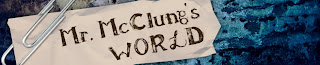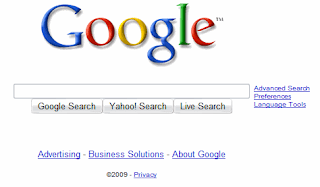Sunday, April 24, 2011
Blog Post # 13
The Alabama learning exchange, or ALEX, is a website designed for educator collaboration on different resources. The site is set up with links to web resources for teachers, administrators, and students and is broken down into different categories, that are then broken down into smaller and smaller categories until they lead you to what you are looking for. For example, I chose to search the visual arts, then clicked grade two to see what they had out their for us elementary education majors, and it brought up a list of objectives for that grade level. It also has a Personal Workspace, where teachers can save lesson plans and submit new ideas for the ALEX site.
I think that ALEX could be very useful to me as a teacher. The way it is laid out is really simple and easy to use. Everything is very organized, which I appreciate when I'm trying to use a website! I hate trying to sift through piles of posts to look for the one I want, and that is not a problem with ALEX. Like I said before, there are links to everything here, from lesson plan ideas to information on professional development which makes the site extremely useful. I think that I could definitely find a use for the many resources that ALEX provides online.
C4K Summary Post
For the latest Comments for Kids, we were first assigned to comment on a particular post on the blog of Mr. McClung, an eighth grade teacher in Arkansas. I was assigned the Missouri Compromise post, which included a video made by some of his students to explain the Missouri Compromise. I commented that the video was a great idea, getting the students involved and making sure they really learned the material in a fun and creative way.
For another Comments for Kids, we were assigned Mrs. Yollis's Class blog to check out thoroughly and comment on, as well as a specific student's blog. I was really impressed with Mrs. Yollis' class blog! She obviously puts a lot of effort into it, making it both easy to use and very informative. Not only does she encourage her students to get involved in it - she also encourages her students' families and friends to check out the blog to see what their student is up to in class. I think that this is a really cool idea, because it gets the family involved in what their child is doing. Not only do they get to post their work online, they get to see that their moms and dads, grandparents, brothers or sisters are also looking at what they are doing and commenting on it! This is the first blog I think that I have seen this semester where the teacher really stressed the family's involvement in the blog - she even has a month set aside for it!
My student was a boy named Jaden, who earned his own blog, called Jaden's Awesome Blog, because he left useful comments on other blog posts. The post that I commented on was one that Jaden shared about attending a Los Angeles Clippers basketball game. He wrote in the post the specific stats of the game and then posted later, in a comment to our very own Anthony, that he wanted to be an NBA player someday. In summary, I wrote to him that I really thought his blog was very good and creative. I also said that I appreciated him giving the details of the game and that I had always liked watching sports, though I've never been any good at them. I encouraged him about becoming a NBA player and told him to keep up the great work on his blog as well.
For another Comments for Kids, we were assigned Mrs. Yollis's Class blog to check out thoroughly and comment on, as well as a specific student's blog. I was really impressed with Mrs. Yollis' class blog! She obviously puts a lot of effort into it, making it both easy to use and very informative. Not only does she encourage her students to get involved in it - she also encourages her students' families and friends to check out the blog to see what their student is up to in class. I think that this is a really cool idea, because it gets the family involved in what their child is doing. Not only do they get to post their work online, they get to see that their moms and dads, grandparents, brothers or sisters are also looking at what they are doing and commenting on it! This is the first blog I think that I have seen this semester where the teacher really stressed the family's involvement in the blog - she even has a month set aside for it!
My student was a boy named Jaden, who earned his own blog, called Jaden's Awesome Blog, because he left useful comments on other blog posts. The post that I commented on was one that Jaden shared about attending a Los Angeles Clippers basketball game. He wrote in the post the specific stats of the game and then posted later, in a comment to our very own Anthony, that he wanted to be an NBA player someday. In summary, I wrote to him that I really thought his blog was very good and creative. I also said that I appreciated him giving the details of the game and that I had always liked watching sports, though I've never been any good at them. I encouraged him about becoming a NBA player and told him to keep up the great work on his blog as well.
Sunday, April 17, 2011
Blog Post # 12
Assignment watch the following video, discuss its usefulness for you and your classmates as future educators. Explore the educational blog created by the video's speaker, Jose Picardo. Give information on what you have learned from his blog, including a little about Picardo and a few resources he listed.
Video: Top Ten Tips for Using Technology in the Classroom
This video is useful for future teachers because the things that Picardo suggest for integrating education into the classroom are simple, but very useful. He talks about many things that we have done ourselves in this class, like creating blogs, using social networking, and creating podcasts, but he also has other ideas. He suggests streaming videos and using music to get the students interested and engaged in their education, by relating it to something that interests them. I think that this is a good idea that I hadn't really thought of before. He also suggests tailoring interactive exercises to your students by using free internet resources. He suggests this because you can make theses activities specific to your students' particular strengths and resources rather than just a generic activity designed by someone else. He points out he usefulness of social networking to communicate with students, and the usefulness of blogs and wikis for sharing student work online and giving them a focus. All of his ideas seem like good ones, many of which we have already worked with or read about in this class.
The creator of this blog is Jose Picardo, head of Modern Foreign Languages at Nottingham High School in the United Kingdom, where he teaches German and Spanish. In addition to his own interest and use of technology in the classroom, Picardo also wrote the ICT Outlook 2008 and 2009 for the Languages ICT website, in collaboration with CILT, the National Centre for Languages, and ALL, the Association for Language Learning and currently presents News Time Spanish, a weekly podcast for intermediate to advance learners of Spanish, and continues to lead workshops and talks about the effective use of technology to engage students.
On his blog, Picardo provides an alphabetical list of free online resources for teachers. It is constantly being added to, but right now contains probably hundreds of links with ideas ranging from acapela.tv - a sight for creating text-to-speech animations, to Zooburst, a tool which allows anyone to create their own 3D popup books.
Mr. Picardo's blog is definitely one to check out for those interested in bringing technology into the classroom and I encourage you all to check it out!
Video: Top Ten Tips for Using Technology in the Classroom
This video is useful for future teachers because the things that Picardo suggest for integrating education into the classroom are simple, but very useful. He talks about many things that we have done ourselves in this class, like creating blogs, using social networking, and creating podcasts, but he also has other ideas. He suggests streaming videos and using music to get the students interested and engaged in their education, by relating it to something that interests them. I think that this is a good idea that I hadn't really thought of before. He also suggests tailoring interactive exercises to your students by using free internet resources. He suggests this because you can make theses activities specific to your students' particular strengths and resources rather than just a generic activity designed by someone else. He points out he usefulness of social networking to communicate with students, and the usefulness of blogs and wikis for sharing student work online and giving them a focus. All of his ideas seem like good ones, many of which we have already worked with or read about in this class.
The creator of this blog is Jose Picardo, head of Modern Foreign Languages at Nottingham High School in the United Kingdom, where he teaches German and Spanish. In addition to his own interest and use of technology in the classroom, Picardo also wrote the ICT Outlook 2008 and 2009 for the Languages ICT website, in collaboration with CILT, the National Centre for Languages, and ALL, the Association for Language Learning and currently presents News Time Spanish, a weekly podcast for intermediate to advance learners of Spanish, and continues to lead workshops and talks about the effective use of technology to engage students.
On his blog, Picardo provides an alphabetical list of free online resources for teachers. It is constantly being added to, but right now contains probably hundreds of links with ideas ranging from acapela.tv - a sight for creating text-to-speech animations, to Zooburst, a tool which allows anyone to create their own 3D popup books.
Mr. Picardo's blog is definitely one to check out for those interested in bringing technology into the classroom and I encourage you all to check it out!
Progress Report for the Final Project
For our final project of the semester Carly, Chelsea and I will be creating a blog called "How to be a Digital Native". On this blog the three of us will provide students with resources for blogging, future and current teachers with ideas for the implementation of their own blogs into the classroom, and seasoned blogging educators space to comment or contribute some of their own ideas. The blog will provide information on many of the things that we have learned to do this semester over a series of posts. Our blog as it stands so far can be found here.
Project # 15
Project # 15 is a book trailer, and I chose to do one of my favorite books from my childhood, Cloudy with a Chance of Meatballs.
Sunday, April 10, 2011
Blog Post # 11
For this blog post we were supposed to watch Little Kids, Big Potential, a video by Mrs. Kathy Cassidy, a first grade teacher in Canada who is using technology in her classroom. She has her students online, blogging, creating wikis, skyping - and they're only six! It is really amazing to me what these kids are doing online at that age. It just goes to show that education is changing and that technology can be used in so many different ways in the classroom. These students use online resources for things like learning the alphabet or learning about different traditions, by sharing them on with wikis or in their blogs and getting comments back from all over the world. Considering the age group she teaches, I think that many people would be nervous about allowing their students access to these resources, but Mrs. Cassidy embraces the different availabilities. She even allows the use of Nintendo DSs in her classroom! Not many teachers I know would do that. She is quick to say in her Skype interview that she makes sure to protect the students' safety online and teaches them to do things safely like Mr. McClung, including not using their last names or any other personal information.
If it can be done safely, as these two teachers have proven it can be, I see no reason not to use it in the classroom. The benefits are numerous. Like Mrs. Cassidy says in the interview, not taking advantage of these tools is only handicapping yourselves and your students because the world is changing. Teaching students these things at a young age can only help them in the future, so long as it is done in a safe and supervised fashion. Another benefit that Mrs. Cassidy talks about is that the children in her class will be able to write something not just for her, but for others online. They are able to see that someone is reading and they can get comments from readers and not only know that they are being read, but can get some feedback on what they are doing. I know that must be exciting for them to watch their page views go up and to read comments from others. Teachers like Mrs. Cassidy and Mr. McClung are really preparing their students for the future, because the future is technology.
Project # 14 - Teaching Someone Something
For this project, I taught my younger sister, Emily, how to create her own blog using Blogger. We customized her blog with a theme, but did not put any of her information into it because she is so young and will not actually be using this blog at this time.
Special Assignment
For our special assignment we were to check out Mr. McClung's World, a blog set up by 8th grade teacher Joe McClung, and answer a few questions about it:
Something I found out about Mr. McClung is that he feels strongly that all children do not benefit from "traditional" education methods, and so he branches out in his own classroom. He says in his blog that he tries to bring high energy to his classroom and works to keep things "fresh and fun" for his students. He also says that he likes to focus on group and partner activities that will keep his students engaged. I think that his methods sound like they would be very successful, because he keeps things interesting for his students rather than giving them the same old same old every day. As an educator, I would expect he is very successful because he cares about keeping things interesting and keeping his students engaged in their education.
Mr. McClung's classroom rules were particularly interesting to read. They really show some of his personality, he seems to enjoy his kids and want to have fun with them while they learn. He also presents future teachers with ideas for how to run their own classrooms someday. For example, his Gestures method of teaching, where he has the class mirror his own hand gestures as he explains something, seems both fun and helpful when learning about a difficult concept. I also liked his scoreboard idea. It seems like something that would make students more apt to listen and follow directions when they are getting points for it!
The first thing under "Everyone needs" is a day planner. I think that this is the first requirement to keep teach his students organization and to keep them on time with their assignments. When comparing Dr. Strange's rules about late work with his, one would see that they are sort of similar, though his are more specific. He lists the amount the grade drops per day, while Dr. Strange's is a bit more vague, only saying that consistently late work can result in a D in the class.
What Mr. McClung hopes to accomplish with his blog is a connection with students, teachers, and parents, that will keep them all informed and involved in class assignments, projects etcetera. He also wants his blog to be a resource for all those involved with his class and hopes it will be the main vehicle for technology in his classroom. This blog is very well set up and something that I could see parents and students alike enjoying. It has tons of helpful information about his class and what is happening in it, something that I'm sure parents of his students appreciate. Mr. McClung's idea to create a blog like this is a good one, and one that future teachers should consider doing for their own blogs, both as a way to keep their kids involved and learning in through technology in their classroom, and for students and other teachers to know what is going on.
Useful links:
Arkansas Framework - Arkansas History 7-8 - This link was to the Arkansas History class curriculum for grades 7 and 8. It explains what the class' purpose is as well as a tentative schedule for what the class will be covering week to week. This would be very useful for the parents of students in his classroom to know what was being covered at any given time in the classroom, and that is why I think they made Mr. McClung's list.
Biology Corner - This link contains information on all things Biology, including information on dissections and anatomy as well as ecology and evolution and many more. It looks like a great resource for students, other teachers, and parents alike for information on assignments, information from classes they may have missed, or just general biology information.
His rules about Internet Safety are spot on! This is an issue that I was wondering about, with all of the teachers we have seen assign their students to us blogging and other internet resources in their classes, what are they doing to ensure their privacy/safety on the internet? I liked his rules, they seem like good guidelines for students at that age that will still allow them to use their blog but also keep them safe.
When looking at the category of Arkansas history, I found a lot of videos made by his students on whatever topic they were learning about at the time. For instance, When discussing the Civil War, the topic of leadership came up. Mr. McClung has his students draw either a Union or a Confederate soldier and list the characteristics of a good leader, then recorded one group's presentation on the topic. This was a great way to get the kids involved in learning and thinking for themselves. Rather than just telling them what was right, he had them really think about it for themselves and them learn from each other about it. I thought that this was a really good idea.
One thing that I liked about Mr. McClung's blog was that he was able to post music on it. I'm sure that blogger has some way to do that since we are able to post videos and pictures to our blogs, but this is something that I had not explored yet and I think it is a nice touch.
Like I have said, Mr. McClung's blog is useful to teachers, students, and parents alike for many different reasons. He keeps them up to date with in class videos on assignments, which is useful both for students who may have been absent or parents who want to know what their children are up to in class. He has a list of useful links, all of which can be used by parents and other teachers. Everything that is needed for the class is also on the blog, the full syllabus, the rules, the assignments, everything.
I think that the main difference in the other blogs that we have looked at in this class is the sheer amount of information on this blog and how easy it is to navigate. It was not difficult at all to find information on this blog, everything was either on the home page or, for the one thing that I could not find right away, only a quick search away. Mr. McClung also posts a lot more of the class's activity on the blog than I have seen before. Looking through everything on this blog would take ages, which is really good, because that means that his class has been using this technology consistently. I think that Mr. McClung should be applauded for the work that he has obviously put into this class and this blog. It really shows the kind of person that he is and how much he cares for the success of his students!
Sunday, April 3, 2011
C4T #3
For my Comments for Teachers #4, I was assigned Spencer's Scratch Pad, a blog written by John T. Spencer. So far, I have only read one of Mr. Spencer's posts, because of a mix up on my part with Google docs, but I plan to read more and would encourage others to do the same.
The post that I commented on was one about approaching both teaching and parenting (as Mr. Spencer is a parent himself) with love. He goes on to talk about his own doubts about whether or not he is doing the right thing as a parent or a teacher, how he worries sometimes if he's too strict or too lenient, and so on, but makes the point that if one approaches life them with love, even if mistakes are made along the way, things will work out. I left him the following comment:
"Hi, I'm a student at the University of South Alabama, taking EDM 310 with Dr. Strange and was assigned to read your blog. I really enjoyed this post. It was both well written and inspiring. I sometimes find myself wondering about things like this, not because I am a teacher or a parent but because I plan to be in the not so distant future. It is sort of comforting to know that someone who has been doing so for a while still doesn't exactly have the answers, but I think you have the important part down. Love is so important, like you said. I think if you come from a place of love like this you cannot really go wrong. Sure mistakes will be made along the way, no one is perfect, but you will continue to grow and learn and be humbled by what you learn as well. Thank you so much for your post, I look forward to reading more."
The post that I commented on was one about approaching both teaching and parenting (as Mr. Spencer is a parent himself) with love. He goes on to talk about his own doubts about whether or not he is doing the right thing as a parent or a teacher, how he worries sometimes if he's too strict or too lenient, and so on, but makes the point that if one approaches life them with love, even if mistakes are made along the way, things will work out. I left him the following comment:
"Hi, I'm a student at the University of South Alabama, taking EDM 310 with Dr. Strange and was assigned to read your blog. I really enjoyed this post. It was both well written and inspiring. I sometimes find myself wondering about things like this, not because I am a teacher or a parent but because I plan to be in the not so distant future. It is sort of comforting to know that someone who has been doing so for a while still doesn't exactly have the answers, but I think you have the important part down. Love is so important, like you said. I think if you come from a place of love like this you cannot really go wrong. Sure mistakes will be made along the way, no one is perfect, but you will continue to grow and learn and be humbled by what you learn as well. Thank you so much for your post, I look forward to reading more."
Blog Post #10
I felt that both the Morgan Bayda and Dan Brown made really good points in their posts. Dan's video was about the way that technology is making education as it was once known change, because where it was once something that had to be studied and memorized, it is now something that someone could easily get from Google, Bing, Yahoo! or whatever one's favorite search engine is. He feels that schooling gets in the way of education, and in many ways I agree with him. In most of my college courses up to now I have been lectured to by professors, taking notes on what they said, and spitting that information back to them as best I could on the tests, but not ever really learning a whole lot that I could use, and certainly nothing I couldn't Google. His point is that education needs to change, to evolve and become something that is actually useful in this age of information at the fingertips. We need more classes like Dr. Strange's, where we actually have to do something, not just get talked at while we take notes. Through this class, we learn to do things that we didn't know how to do before and things that can actually be useful to us, like networking and blogging. This is the point that Bayda makes as well, in her example about how her Twitter post helped her to find volunteer work in another country where she could be of use but still not spend a ton of money. Without Twitter, that may not have been possible, because she may never have known it existed.
Subscribe to:
Comments (Atom)